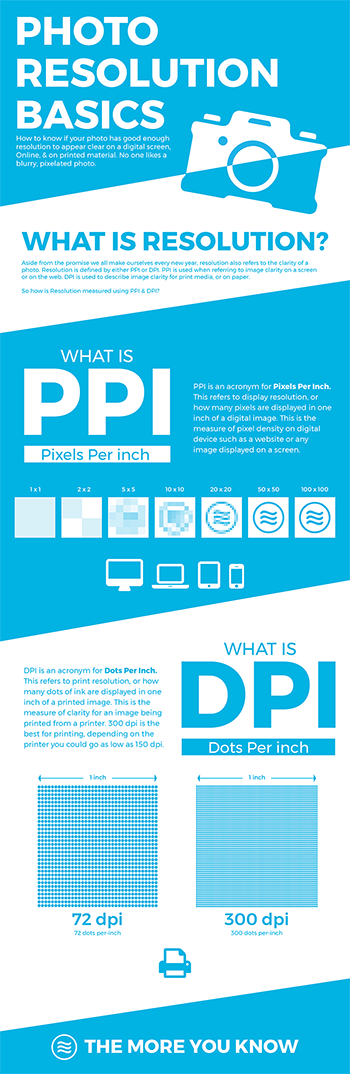Photo Resolution Basics
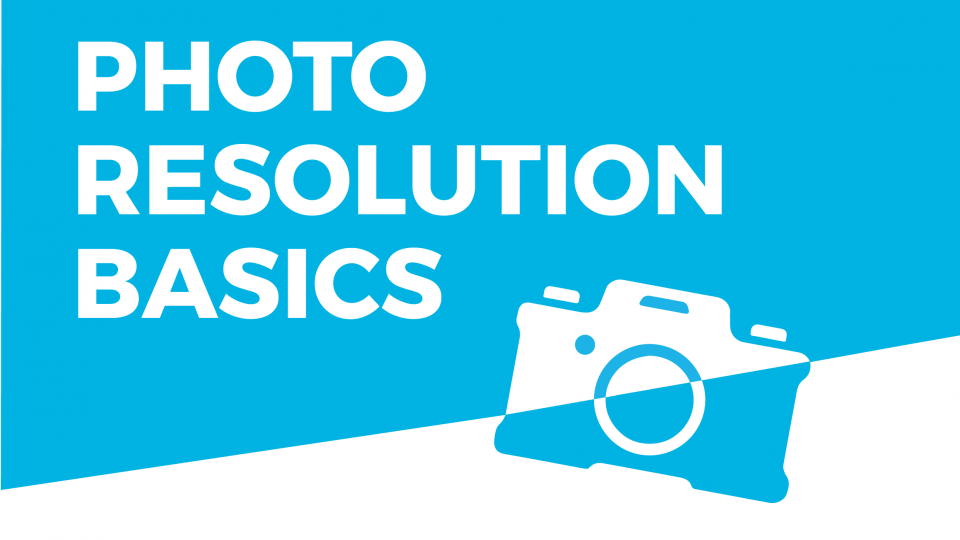
Photo Resolution Basics
When it comes to marketing your company, imagery is important. It is vital to show existing and potential customers compelling images of your company, products, & services. There is nothing worse than opening a brochure or seeing an image on social media that is pixelated and blurry. The best way to have the most impactful attention-grabbing images is to make sure they have great resolution. Bad resolution can turn the best photo into a blurry mess. In the time of HD, Ultra HD and 4K the public is so accustomed to very clean, sharp images.
Know the basics of digital resolution with this helpful PDF
So what is Resolution?
Aside from the promises we all make ourselves every New Year, resolution also describes both pixel count and density. Resolution defines the clarity of the photo and is measured differently for media appearing on a digital screen and for print.
How is Resolution Measured?
Pixels per inch (PPI) refers to display resolution, or how many pixels are displayed in one inch of a digital image. It measures of pixel density on digital devices such as a website, tablet or phone. When referring to pieces being physically printed resolution is measured by dpi, meaning dots per inch. DPI refers to print resolution, or how many dots of ink are displayed in one inch of a printed image. The higher the resolution there are more pixels or dots per square inch. The smaller the dot or square the more detailed and crisp the image will appear.
Why is Resolution Important?
Understanding resolution is very important for understanding what makes an image pixelated and blurry. An image will become pixelated if the image resolution is too low and is sized larger than its original form. If you have a 72ppi image and try to enlarge it past its original size the 72 pixels per inch of the photo grow to fill in the space required by the larger image size. The fewer number of pixels per inch causes the clarity of the image to decrease. However, if you wanted to make a 72ppi image smaller, you can without having any issues with resolution. When it comes to print media the best dpi to have is 300dpi. Some printers will be able to print a clear image with a resolution as low as 150dpi, however, this is not recommended especially for anything printed in large format.
When you are looking for images to use on your website or printed materials, be sure to look at each image’s resolution to be sure that you are marketing your company with the best imagery possible. Now that you know a little more about image resolution you can better provide images to your team to market your products and services.
Tap or click the Image to Download